Instructions for an easy use of this site
On the header of the pages, you may find :
- menu to navigate through the sections/sub-sections with direct access to all articles
-
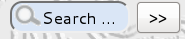
link to the search engine based on a FULLTEXT word indexing system : it is available in the header of all pages ("search"). The results of the search engine are :
- sections or sub-sections that contain the searched word(s)
- articles that contain the searched word(s)
- joined documents (.pdf, .ps, ...) that contain the searched word(s)
-
 FULLTEXT Search :
FULLTEXT Search :
-
XX YY=> sections, articles or documents that contain XX or YY -
+XX +YY=> sections, articles or documents that contain XX and YY -
+XX -YY=> sections, articles or documents that contain XX but not YY -
XX*=> sections, articles or documents that contain words beginning with XX -
"XX YY"=> sections, articles or documents that contain exactly "XX YY" -
+XX +(>YY<ZZ)=> sections, articles or documents that contain "XX" and ("YY" or "ZZ"), the elements that contain "XX" and "YY" are listed first
-
- direct search also in GMAPDOC, HIRLAM or RC-LACE webpages
On the "Home" page :
- center part :
- the editorial
- the last articles
- the site map
- a random selection of articles (remember !)
- side parts :
- direct access to some enlighted articles (calendar, ...)
- scrolling news, photos, favorite sites
- the kiosk of web sites partners through "On the web" (last articles published on the HIRLAM, GMAPDOC and RC-LACE websites)
- statistics of the site with most popular articles
On the foot of the pages :
- possibility of syndication
- link to the administration area for
- administrators who manage, among other things, the site structure and the validation of articles
- editors who submit articles.
- contact to webmaster
- site map
