![]()
************ Welcome to ClearCase ! ************
Lessons & Exercises
What is ClearCase ? What is it for ?
in 7 lessons and exercises
For all ClearCase users
By
Ryad El Khatib
CNRM / GMAP / ALGO
ECCM 4.0
2007-05-09
This document has been written in order to help people to use ClearCase.
Experience seems to show that the most efficient solution to start with ClearCase would be to learn a few basic commands and to practice as soon as possible with exercises.
Trying to follow this idea, this manual is composed of 7 lessons and exercises.
These exercises are very important : they are designed as a part of the lessons ! In other words, if you overpass the exercises, you will miss an important part of this manual.
Note also that these exercises are not trivial : they should draw your attention on different details that you should keep in mind when you are using ClearCase.
You will find a solution to the exercises at the end of this manual.
Those who think they are already experts in ClearCase usage ("gurus" excepted) are especially invited to control that they succeed in all the exercises.
Congratulations and thanks to the not-so-unknown one still in Sunshine who created the unexpected wish : without you, this manual may have never existed ...
Special thanks to Dominique Puech who kindly did the final dirty (?) job, and to the ClearCase Administrators who re-read and correct this TUC adverse manual (even the exercises).
Thanks to their chocolate box, too !
Special thanks to our persuasive Fatima Karbou who
made me update this bloody documentation, seven years laters !!
To all others :
![]()
************ Welcome to ClearCase ! ************
What is ClearCase ? What is it for ?
ClearCase is a toolbox used at METEO-FRANCE in order to manage some source code.
The source code is stored in a database ; ClearCase provides at set of commands to handle the code in this database.
ClearCase software and the codes databases are installed on the machine named Merou.
If you want to modify the code, you must use ClearCase .
ClearCase is supervised by a ClearCase Administrator ; in case of any problem, you should ask him : his job is to be nice, competent and helpful.
At METEO-FRANCE, there are 2 ClearCase
administrators
; their names are :
![]() Stephane MARTINEZ (office B310 ; telephone 85 47)
Stephane MARTINEZ (office B310 ; telephone 85 47)
![]() Guillaume BEFFREY
(office B308 ; telephone 85 79)
Guillaume BEFFREY
(office B308 ; telephone 85 79)
Prepare your environment
Before using ClearCase, you must prepare your
environment
:
![]() The variables
LOGNAME should
be set correctly.
The variables
LOGNAME should
be set correctly.
![]() The following paths should be added
to the PATH variable in your file .bash_profile
:
The following paths should be added
to the PATH variable in your file .bash_profile
:
/usr/atria/bin
/home/marp001/ccase/bin/users
![]() The variable EDITOR
should
be set to your favourite editor in your file .bash_profile
The variable EDITOR
should
be set to your favourite editor in your file .bash_profile
The variable DISPLAY
should
be set properly in your file .bash_profile
The following variables should be
exported in your file .bash_profile :
export CCHOME=/home/marp001
export CCGROUP=marp
export CCMASTER=marp001
![]() Type : cc_init
-p arp (This command is to be executed only once in
your life.)
Type : cc_init
-p arp (This command is to be executed only once in
your life.)
Notice : the argument "-p" is a reminescence
of an old-fashionned management.
![]() Tell
your ClearCase administrator that you intend to modify the source code
;
Tell
your ClearCase administrator that you intend to modify the source code
;
he will
do something, and after he tells you it is okay, you will have to logout
then
login again.
Exercise n°1
Prepare your ClearCase environment
This lesson is
exceptionally
long
because important notions
must be first explained
before entering ClearCase
How to reach the code within ClearCase ?
Whenever
the source code of a project has reached
a
stable state of development, this source code is labelled
as
a new release (or "cycle").
· The releases are
named successively "CY01", "CY02", "CY03", etc.
Actually things are a bit more complicated, since both ECMWF and METEO-FRANCE develops on the same source code :
A release named "CYnn" is a common cycle
between
ECMWF and METEO-FRANCE.
But on each side of the Channel, from time to time, we
have to deliver our own interim cycles before making a new common
cycle.
In the case of an interim cycle, the release is named :
· "CYnnTm" in the case
of
an interim cycle at METEO-FRANCE ("T" stands for "Toulouse")
· "CYnnR
m" in the case of
an interim cycle at ECMWF ("R" stands for "Reading").
Examples : CY16R3 is the third interim cycle
at
ECMWF, based on the common cycle CY16 ; CY15T4 is the fourth interim
cycle
at METEO-FRANCE, based on the common cycle CY15.
On May, 9th, 2007, the latest release was "CY32T2".
Notice
: at this stage, the source code delivered as a new release is
currently
called a main release.
![]() Notion of User
Notion of User
Anybody can work on a release of a project to modify
the
source code ... but different persons may need to modify the same
subroutine
of the same release : to avoid any conflict,
ClearCase
recognizes each one that modify the source code
by
its user name
(ClearCase uses the standard environment variable LOGNAME of your environment).
Furthermore, there is something like a special "user", named "public" : anybody can easily look at the source code of this special "user", while the other users are rather private : let's say that at this state of knowledge of ClearCase, you cannot see the source codes of your colleagues except this special colleague named "public"...
Among other things, the "public" user is the
place
where you will find the main release of a project.
So if you do not want to modify the code, but just look
at it, you just need to reach the code of this "public" user.
![]() Notion of Branch
Notion of Branch
Any user may have to work on different subjects at
the
same time, and so any user may have to modify the same code for
different
reasons ... In order to avoid any conflicts within all your
modifications
of code,
ClearCase
invites you to create "
branches"
to
label the topics of your modifications.
Each branch you will create will be given a name by yourself.
For each release of each project, there is one very famous branch that you will always have to cope with ; the ClearCase administrators belong it (user name : marp001) and the branch name is always "bf" (stands for "bugfix") : this branch contains the fixes of remaining bugs that have been found after a cycle has been released.
On the user "public", you will be also able to find
this
branch "bf".
![]() Notion of View
Notion of View
For
ClearCase, a view is
a
part of the database that you can see,
once
you have defined :
-> the release,
-> the user,
-> the branch.
When you want to make a modification, you will define a view as the background of your modification ; that way, you will not modify the database, but you will add data into the database.
Notice : there is no user nor branch related to the main release of a project, since the main release represents the common background of all users.
The following picture should help you understand the
evolution
of a release :
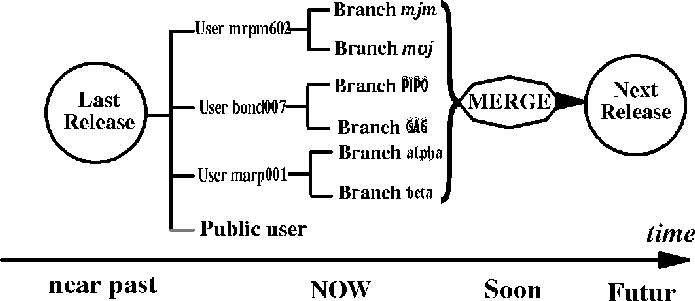
Exercise n°2
For each topic I am working on, which cycle should I use ?
Click here to get the solution
Visiting the code
Taking into account the 3 notions defining a view, you are now able to visit the code by getting a view ; to start, you can visit the code of the user "public" by using the following command :
cc_getview -r [release] -u public
At the end, to leave ClearCase, the command is :
. cc_quit ("dot" "space" "cc_quit")
In between, remember that you are under a UNIX
session,
so :
you can use UNIX commands !
Exercise n°3
Instead of using the source
code browser,
navigate in the code of ARPEGE cycle 32T0 ;
for example, look at the
subroutine scan2h.F90 ; then leave ClearCase.
Click here to get the solution
Preparation of a personal view
To create a modification in the code, you should first create a view of yours, using the following command :
cc_getpack -u [user_branch_name] -r [release] -b [reference_branch_name]
At this stage, you have not started any
modification,
and so your view is seeing the main flow of the selected
release
of the selected reference branch.
Note that the arguments of u, r and b of cc_getpack are similar to the ones of gmkpack
Let's see it on an example : for instant, let's create a view on cycle 32T0 matching its bugfix ; the related branch will be named "ainda"...
Type : cc_getpack -r 32T0 -b bf -u ainda
Answer :
Do you want to
create view arp_mrpm602_CY32T0_ainda ? [y/n]
Type : y
Answer :
> Creating
the view arp_mrpm602_CY32T0_ainda ...
Created view.
Host-local path:
merou:/home/mrpm602/sto/view/arp_mrpm602_CY32T0_ainda.vws
Global path:
/home/mrpm602/sto/view/arp_mrpm602_CY32T0_ainda.vws
It has the following rights:
User : mrpm602 : rwx
Group: marp : r-x
Other: : r-x
> Creating associated branch for project ald ...
Created branch type "mrpm602_CY32T0_ainda".
> Creating associated branch for project arp ...
Created branch type "mrpm602_CY32T0_ainda".
> Creating associated branch for project bla ...
Created branch type "mrpm602_CY32T0_ainda".
> Creating associated branch for project mpa ...
Created branch type "mrpm602_CY32T0_ainda".
> Creating associated branch for project mse ...
Created branch type "mrpm602_CY32T0_ainda".
> Creating associated branch for project obt ...
Created branch type "mrpm602_CY32T0_ainda".
> Creating associated branch for project odb ...
Created branch type "mrpm602_CY32T0_ainda".
> Creating associated branch for project sat ...
Created branch type "mrpm602_CY32T0_ainda".
> Creating associated branch for project scr ...
Created branch type "mrpm602_CY32T0_ainda".
> Creating associated branch for project sur ...
Created branch type "mrpm602_CY32T0_ainda".
> Creating associated branch for project tal ...
Created branch type "mrpm602_CY32T0_ainda".
> Creating associated branch for project tfl ...
Created branch type "mrpm602_CY32T0_ainda".
> Creating associated branch for project uti ...
Created branch type "mrpm602_CY32T0_ainda".
> Creating associated branch for project xrd ...
Created branch type "mrpm602_CY32T0_ainda".
>
> View : arp_mrpm602_CY32T0_ainda
> Path : /home/marp001/dev/arp
>
> Rule
Selection
Action
> 1. CHECKEDOUT
> 2. mrpm602_CY32T0_ainda
> 3.
CY32T0_bf.01
[write to mrpm602_CY32T0_ainda]
> 4.
CY32T0
[write to mrpm602_CY32T0_ainda]
> 5.
MAIN
[write to mrpm602_CY32T0_ainda]
>
> Available projects for branch mrpm602_CY32T0_ainda:
> ald arp bla mpa mse obt odb sat scr sur tal tfl uti xrd
>
merou:/home/marp001/dev =>
Comment :
ClearCase creates the view "arp_mrpm602_CY32T0_ainda"
(because
I am the user mrpm602) with the following rules, by order of decreasing
priority
:
1. CHECKEDOUT
2. mrpm602_CY32T0_ainda
3. CY32T0_bf.01
4. CY32T0
5. MAIN
* Note that at this moment the version of the bugfix
is 01.
This bugfix can change, but anyhow your modifications would remain
related to the version 01 of the bugfix.
Exercise n°4
Make a view on cycle 32T1 + bugfix.
Click here to get the solution
Making a modification in the code
As we have seen in exercise n° 3, you can view the code by using any editor of your choice ; but since the database is read-only, at this stage, you cannot modify the code.
To modify the code, you should use the following special command :
cc_edit -f [element]
This command is implicitly using your favourite
editor,
as defined in your file .bash_profile
Exercise n°5
Modify the subroutine suct0.F90 in the branch 'ainda'
Click here to get the solution
Controls on the modifications of a branch
There are several commands that can help you control your modifications ; let's see 2 of them :
cc_list
displays the list of the modified elements of the
current
branch. Note that this comand lists recursively the modified files
starting from the current directory (like scanpack does, for gmkpack).
cc_diff -h -f
[element]
can show you all the different versions recorded by
ClearCase
on the selected element.
Exercise n°6
How many modified elements
is
there in the
bugfix of cycle 32T0 ?
Control that the subroutine ppreq.F90 is in the bugfix of cycle 32T0,
and show up the differences
on
this subroutine
between the main cycle 32T0
and
its bugfix, using cc_diff
Click here to get the solution
Compilation
There are no compilers on the machine where
ClearCase is installed.
To compile your modset you have to choose another machine where you
will export and compile your modifications.
Fortunately this can be done easily by a procedure named cc_export which is linked to gmkpack :
cc_export -b [-c]
-b : to export the whole branch
-c
:
to create a compilation pack
with gmkpack
on the target machine (TORI per default) if it does not exist already.
Notice : uses remote shell ; so before running cc_export you have to add merou.meteo.fr in the file .rhosts of TORI
Example : let's make a pack of the bugfix of cycle 32T0 :
cc_getpack -r 32T0
Answer :
>
Enter the selected view:
Type :
1
Answer :
>
> View : arp_mrpm602_CY32T0_ainda
> Path : /home/marp001/dev/arp
>
> Rule
Selection
Action
> 1. CHECKEDOUT
> 2. mrpm602_CY32T0_ainda
> 3.
CY32T0_bf.01
[write to mrpm602_CY32T0_ainda]
> 4.
CY32T0
[write to mrpm602_CY32T0_ainda]
> 5.
MAIN
[write to mrpm602_CY32T0_ainda]
>
> Available projects for branch mrpm602_CY32T0_ainda:
> ald arp bla mpa mse obt odb sat scr sur tal tfl uti xrd
>
merou:/home/marp001/dev
Type :
cc_export -b -c
Answer :
host specificities ...
distant pack identification ...
start remote creation : gmkpack -f /mf/dp/marp/marp001/packs -u ainda
-r 32t0 -b bf -v 01 -l SX8RV20 -p aldodb
/cnrm/gp/mrpm/mrpm602/public/bin/gmkpack.6.2.3/util/gmkpack starts.
Creating pack /cnrm/gp/mrpm/mrpm602/pack/ainda upon
/mf/dp/marp/marp001/packs/cy32t0_bf.01.SX8RV20.x.pack ...
Architecture file directory :
.gmkfile/
copy SX8R.MF.x from directory
/cnrm/gp/mrpm/mrpm602/public/bin/gmkpack.6.2.3/arch
Programs system directories :
sys
sys/odb98.x ->
/mf/dp/marp/marp001/packs/cy32t0_main.01.SX8RV20.x.pack/sys/odb98.x
sys/bl95.x ->
/mf/dp/marp/marp001/packs/cy32t0_main.01.SX8RV20.x.pack/sys/bl95.x
Basic directories :
src
src/local
lib
bin -> /work/mrpm602/SXbin/ainda/bin
Unsatisfied external references directories :
src/unsxref/quiet
src/unsxref/verbose
Sources control directory :
src/.gmak
Sources view :
local
inter.1
main
Links :
src/inter.1 ->
/mf/dp/marp/marp001/packs/cy32t0_bf.01.SX8RV20.x.pack/src/local
src/main ->
/mf/dp/marp/marp001/packs/cy32t0_main.01.SX8RV20.x.pack/src/local
Background source descriptors files :
inter.1.sds
main.sds
"main" tree for ald ...
"main" tree for arp ...
"main" tree for bla ...
no tree for coh
"main" tree for mpa ...
"main" tree for mse ...
"main" tree for odb ...
no tree for ost
"main" tree for sat ...
"main" tree for sur ...
"main" tree for tal ...
"main" tree for tfl ...
"main" tree for uti ...
"main" tree for xrd ...
libarp.inter.1.a ->
/mf/dp/marp/marp001/packs/cy32t0_bf.01.SX8RV20.x.pack/lib/libarp.local.a
liboulan-uti.inter.1.a ->
/mf/dp/marp/marp001/packs/cy32t0_bf.01.SX8RV20.x.pack/lib/liboulan-uti.local.a
libsat.inter.1.a ->
/mf/dp/marp/marp001/packs/cy32t0_bf.01.SX8RV20.x.pack/lib/libsat.local.a
libuti.inter.1.a ->
/mf/dp/marp/marp001/packs/cy32t0_bf.01.SX8RV20.x.pack/lib/libuti.local.a
libald.main.a ->
/mf/dp/marp/marp001/tampon/lib/ald/al32/al32t0_main.01.SX8RV20.x.a
libarp.main.a ->
/mf/dp/marp/marp001/tampon/lib/arp/cy32/cy32t0_main.01.SX8RV20.x.a
libbator-uti.main.a ->
/mf/dp/marp/marp001/tampon/lib/uti/ut32/ut32t0_bator-main.01.SX8RV20.x.a
libbla.main.a ->
/mf/dp/marp/marp001/tampon/lib/bla/bl32/bl32t0_main.01.SX8RV20.x.a
libcma-odb.main.a ->
/mf/dp/marp/marp001/tampon/lib/odb/od32/od32t0_cma-main.01.SX8RV20.x.a
libdummyald.main.a ->
/mf/dp/marp/marp001/tampon/lib/ald/al32/al32t0_dummy-main.01.SX8RV20.x.a
libdummybla.main.a ->
/mf/dp/marp/marp001/tampon/lib/bla/bl32/bl32t0_dummy-main.01.SX8RV20.x.a
libdummympa.main.a ->
/mf/dp/marp/marp001/tampon/lib/mpa/mp32/mp32t0_dummy-main.01.SX8RV20.x.a
libdummymse.main.a ->
/mf/dp/marp/marp001/tampon/lib/mse/ms32/ms32t0_dummy-main.01.SX8RV20.x.a
libdummyodb.main.a ->
/mf/dp/marp/marp001/tampon/lib/odb/od32/od32t0_dummy-main.01.SX8RV20.x.a
libdummysat.main.a ->
/mf/dp/marp/marp001/tampon/lib/sat/sa32/sa32t0_dummy-main.01.SX8RV20.x.a
libdummytal.main.a ->
/mf/dp/marp/marp001/tampon/lib/tal/ta32/ta32t0_dummy-main.01.SX8RV20.x.a
libextrtovs-uti.main.a ->
/mf/dp/marp/marp001/tampon/lib/uti/ut32/ut32t0_extrtovs-main.01.SX8RV20.x.a
libfcq-uti.main.a ->
/mf/dp/marp/marp001/tampon/lib/uti/ut32/ut32t0_fcq-main.01.SX8RV20.x.a
libgrib-uti.main.a ->
/mf/dp/marp/marp001/tampon/lib/uti/ut32/ut32t0_grib-main.01.SX8RV20.x.a
libmain-odb.main.a ->
/mf/dp/marp/marp001/tampon/lib/odb/od32/od32t0_main-main.01.SX8RV20.x.a
libmpa.main.a ->
/mf/dp/marp/marp001/tampon/lib/mpa/mp32/mp32t0_main.01.SX8RV20.x.a
libmse.main.a ->
/mf/dp/marp/marp001/tampon/lib/mse/ms32/ms32t0_main.01.SX8RV20.x.a
libmtocomp-odb.main.a ->
/mf/dp/marp/marp001/tampon/lib/odb/od32/od32t0_mtocomp-main.01.SX8RV20.x.a
libodb.main.a ->
/mf/dp/marp/marp001/tampon/lib/odb/od32/od32t0_main.01.SX8RV20.x.a
liboulan-uti.main.a ->
/mf/dp/marp/marp001/tampon/lib/uti/ut32/ut32t0_oulan-main.01.SX8RV20.x.a
libport-odb.main.a ->
/mf/dp/marp/marp001/tampon/lib/odb/od32/od32t0_port-main.01.SX8RV20.x.a
libpregpssol-uti.main.a ->
/mf/dp/marp/marp001/tampon/lib/uti/ut32/ut32t0_pregpssol-main.01.SX8RV20.x.a
libprescat-uti.main.a ->
/mf/dp/marp/marp001/tampon/lib/uti/ut32/ut32t0_prescat-main.01.SX8RV20.x.a
libprograms-ald.main.a ->
/mf/dp/marp/marp001/tampon/lib/ald/al32/al32t0_programs-main.01.SX8RV20.x.a
libsat.main.a ->
/mf/dp/marp/marp001/tampon/lib/sat/sa32/sa32t0_main.01.SX8RV20.x.a
libscr-odb.main.a ->
/mf/dp/marp/marp001/tampon/lib/odb/od32/od32t0_scr-main.01.SX8RV20.x.a
libsur.main.a ->
/mf/dp/marp/marp001/tampon/lib/sur/sr32/sr32t0_main.01.SX8RV20.x.a
libtal.main.a ->
/mf/dp/marp/marp001/tampon/lib/tal/ta32/ta32t0_main.01.SX8RV20.x.a
libtfl.main.a ->
/mf/dp/marp/marp001/tampon/lib/tfl/tf32/tf32t0_main.01.SX8RV20.x.a
libunsxref-verbose.main.a ->
/mf/dp/marp/marp001/packs/cy32t0_main.01.SX8RV20.x.pack/lib/libunsxref-verbose.local.a
libuti.main.a ->
/mf/dp/marp/marp001/tampon/lib/uti/ut32/ut32t0_main.01.SX8RV20.x.a
libxrd.main.a ->
/mf/dp/marp/marp001/tampon/lib/xrd/xr32/xr32t0_main.01.SX8RV20.x.a
Background include/module paths ...
-I/mf/dp/marp/marp001/packs/cy32t0_main.01.SX8RV20.x.pack/src/local/ald/module
-I/mf/dp/marp/marp001/packs/cy32t0_main.01.SX8RV20.x.pack/src/local/arp/module
-I/mf/dp/marp/marp001/packs/cy32t0_main.01.SX8RV20.x.pack/src/local/mpa/chem/internals
-I/mf/dp/marp/marp001/packs/cy32t0_main.01.SX8RV20.x.pack/src/local/mpa/chem/module
-I/mf/dp/marp/marp001/packs/cy32t0_main.01.SX8RV20.x.pack/src/local/mpa/conv/module
-I/mf/dp/marp/marp001/packs/cy32t0_main.01.SX8RV20.x.pack/src/local/mpa/micro/module
-I/mf/dp/marp/marp001/packs/cy32t0_main.01.SX8RV20.x.pack/src/local/mpa/turb/module
-I/mf/dp/marp/marp001/packs/cy32t0_main.01.SX8RV20.x.pack/src/local/mse/module
-I/mf/dp/marp/marp001/packs/cy32t0_main.01.SX8RV20.x.pack/src/local/odb/module
-I/mf/dp/marp/marp001/packs/cy32t0_main.01.SX8RV20.x.pack/src/local/sat/module
-I/mf/dp/marp/marp001/packs/cy32t0_main.01.SX8RV20.x.pack/src/local/sur/module
-I/mf/dp/marp/marp001/packs/cy32t0_main.01.SX8RV20.x.pack/src/local/tal/module
-I/mf/dp/marp/marp001/packs/cy32t0_main.01.SX8RV20.x.pack/src/local/tfl/module
-I/mf/dp/marp/marp001/packs/cy32t0_main.01.SX8RV20.x.pack/src/local/uti/module
-I/mf/dp/marp/marp001/packs/cy32t0_main.01.SX8RV20.x.pack/src/local/uti/prescat/module
-I/mf/dp/marp/marp001/packs/cy32t0_main.01.SX8RV20.x.pack/src/local/xrd/fa
-I/mf/dp/marp/marp001/packs/cy32t0_main.01.SX8RV20.x.pack/src/local/xrd/module
-I/mf/dp/marp/marp001/packs/cy32t0_bf.01.SX8RV20.x.pack/src/local/.intfb/arp
-I/mf/dp/marp/marp001/packs/cy32t0_main.01.SX8RV20.x.pack/src/local/bla/library
-I/mf/dp/marp/marp001/packs/cy32t0_main.01.SX8RV20.x.pack/src/local/bla/old2new
-I/mf/dp/marp/marp001/packs/cy32t0_main.01.SX8RV20.x.pack/src/local/bla/C_code
-I/mf/dp/marp/marp001/packs/cy32t0_main.01.SX8RV20.x.pack/src/local/odb/aux
-I/mf/dp/marp/marp001/packs/cy32t0_main.01.SX8RV20.x.pack/src/local/odb/lib
-I/mf/dp/marp/marp001/packs/cy32t0_main.01.SX8RV20.x.pack/src/local/odb/tools
-I/mf/dp/marp/marp001/packs/cy32t0_main.01.SX8RV20.x.pack/src/local/xrd/support
-I/mf/dp/marp/marp001/packs/cy32t0_main.01.SX8RV20.x.pack/src/local/xrd/svipc
-I/mf/dp/marp/marp001/packs/cy32t0_main.01.SX8RV20.x.pack/src/local/xrd/utilities
-I/mf/dp/marp/marp001/packs/cy32t0_main.01.SX8RV20.x.pack/src/local/odb/ddl.CCMA
-I/mf/dp/marp/marp001/packs/cy32t0_main.01.SX8RV20.x.pack/src/local/odb/ddl.ECMA
-I/mf/dp/marp/marp001/packs/cy32t0_main.01.SX8RV20.x.pack/src/local/odb/ddl.ECMASCR
-I/mf/dp/marp/marp001/packs/cy32t0_main.01.SX8RV20.x.pack/src/local/odb/ddl.MTOCOMP
-I/mf/dp/marp/marp001/packs/cy32t0_main.01.SX8RV20.x.pack/src/local/arp/ald_inc/function
-I/mf/dp/marp/marp001/packs/cy32t0_main.01.SX8RV20.x.pack/src/local/arp/ald_inc/namelist
-I/mf/dp/marp/marp001/packs/cy32t0_main.01.SX8RV20.x.pack/src/local/arp/common
-I/mf/dp/marp/marp001/packs/cy32t0_main.01.SX8RV20.x.pack/src/local/arp/function
-I/mf/dp/marp/marp001/packs/cy32t0_main.01.SX8RV20.x.pack/src/local/arp/namelist
-I/mf/dp/marp/marp001/packs/cy32t0_main.01.SX8RV20.x.pack/src/local/bla/include
-I/mf/dp/marp/marp001/packs/cy32t0_main.01.SX8RV20.x.pack/src/local/mpa/chem/interface
-I/mf/dp/marp/marp001/packs/cy32t0_main.01.SX8RV20.x.pack/src/local/mpa/chem/internals
-I/mf/dp/marp/marp001/packs/cy32t0_main.01.SX8RV20.x.pack/src/local/mpa/conv/interface
-I/mf/dp/marp/marp001/packs/cy32t0_main.01.SX8RV20.x.pack/src/local/mpa/micro/interface
-I/mf/dp/marp/marp001/packs/cy32t0_main.01.SX8RV20.x.pack/src/local/mpa/turb/interface
-I/mf/dp/marp/marp001/packs/cy32t0_main.01.SX8RV20.x.pack/src/local/mse/interface
-I/mf/dp/marp/marp001/packs/cy32t0_main.01.SX8RV20.x.pack/src/local/odb/include
-I/mf/dp/marp/marp001/packs/cy32t0_main.01.SX8RV20.x.pack/src/local/odb/interface
-I/mf/dp/marp/marp001/packs/cy32t0_main.01.SX8RV20.x.pack/src/local/sat/interface
-I/mf/dp/marp/marp001/packs/cy32t0_main.01.SX8RV20.x.pack/src/local/sur/function
-I/mf/dp/marp/marp001/packs/cy32t0_main.01.SX8RV20.x.pack/src/local/sur/interface
-I/mf/dp/marp/marp001/packs/cy32t0_main.01.SX8RV20.x.pack/src/local/tal/interface
-I/mf/dp/marp/marp001/packs/cy32t0_main.01.SX8RV20.x.pack/src/local/tfl/interface
-I/mf/dp/marp/marp001/packs/cy32t0_main.01.SX8RV20.x.pack/src/local/uti/include
-I/mf/dp/marp/marp001/packs/cy32t0_main.01.SX8RV20.x.pack/src/local/uti/namelist
-I/mf/dp/marp/marp001/packs/cy32t0_main.01.SX8RV20.x.pack/src/local/xrd/ddh
-I/mf/dp/marp/marp001/packs/cy32t0_main.01.SX8RV20.x.pack/src/local/xrd/fa
-I/mf/dp/marp/marp001/packs/cy32t0_main.01.SX8RV20.x.pack/src/local/xrd/include
-I/mf/dp/marp/marp001/packs/cy32t0_main.01.SX8RV20.x.pack/src/local/xrd/lfi
-I/mf/dp/marp/marp001/packs/cy32t0_main.01.SX8RV20.x.pack/src/local/xrd/svipc/include
-I/mf/dp/marp/marp001/packs/cy32t0_main.01.SX8RV20.x.pack/src/local/.intfb/ald
-I/mf/dp/marp/marp001/packs/cy32t0_main.01.SX8RV20.x.pack/src/local/.intfb/arp
done.
Genesis :
/cnrm/gp/mrpm/mrpm602/public/bin/gmkpack.6.2.3/util/gmkpack -f
/mf/dp/marp/marp001/packs -r cy32t0 -b bf -v 01 -u ainda -l SX8RV20 -o
x -p aldodb
Prepare script(s) ...
> copy compilation and load script on
/cnrm/gp/mrpm/mrpm602/pack/ainda/ics_aldodb ...
/cnrm/gp/mrpm/mrpm602/public/bin/gmkpack.6.2.3/util/gmkpack ends.
Start export work to pack "ainda"
> arp/setup/suct0.F90 copied
arp/
arp/setup/
arp/setup/suct0.F90
Start remote work to pack "ainda"
Trying krb4 rcp...
trying normal rcp (/usr/bin/rcp)
arp/
arp/setup/
arp/setup/suct0.F90
End remote work
End cc_export.
Comment : On TORI you have now a pack named 'ainda' which matches your ClearCase view 'ainda'.
Notice : cc_export has other options ; here are some of them :
-l files_list : instead of -b, to export a list of
source files (files_list is the file
containing this list)
-f filename : instead of -b, to export a single
source file
-v : instead of -b, to export the whole
view
-h
[host_name] : to export to the
machine host_name
(like lxgmapXX)
-P
[Pack_name] : to export to the pack Pack_name
Exercise n°7
Export the file scan2h.F90 from your branch 'ainda' to the pack 'ainda'
Click here to get the solution
You have been presented the basic ClearCase commands.
You are now gently invited to
read
the manual :
TRANSPARENT
USE OF CLEARCASE to learn more !
Among all the other ClearCase commands, let me draw
your
attention to some of them which are often useful :
![]() cc_help
cc_help
In-line manual of the ClearCase commands
![]() cc_add
cc_add
To create a new element in your branch
![]() option -k
of
cc_edit together with cc_put
option -k
of
cc_edit together with cc_put
To limit the number of "Checked_out/Checked_in"
operations
you may do on an element (in order to limit the number of versions you
will create on this element)
![]() cc_merge
cc_merge
To merge your modifications with somebody else's
![]() cc_popul
cc_popul
To update your branch with elements contained in a
directory
of yours
![]() cc_rmlast
cc_rmlast
To remove the last version you have created on an
element in your branch
![]() cc_rmbranch
cc_rmbranch
To remove completely an
element in your branch
![]() cc_rmview
cc_rmview
To remove a view
![]() cc_update
cc_update
To update a default value for the project and the
release
when you want to get a view
![]() cc_versions
cc_versions
To get the list of your views.
Last notice : when you create a view,
ClearCase
creates a lot of files in your user. As a consequence, you should
remove
the views you have created once they become old-fashionned, in order
not
to overpass your quota of files ! From time to time, control your quota
by typing quota
-v
, and remove files inside the directory : $HOME/ccase/tmp
Have much fun with ClearCase,
and never forget that
![]() the
ClearCase Administrators
the
ClearCase Administrators ![]()
are here to help you !

Solutions of the exercises
In case of any problem, ask your ClearCase
administrator.
Note that the command cc_init
-p arp will
create
2 new directories : ~/sto/
and
~/ccase/
in
your home directory :
you should never change
what are inside the
directories
~/sto/
and ~/ccase/
(except
~/ccase/tmp)
otherwise you may get into
serious
problems !
Click here to go to the next
lesson
This is a question you should ask to your supervisor.
In general, if your topic of work is pure technical development, it is recommanded to work on the most recent cycle, in order to reduce the problems of merging afterwards ; on the opposite, if your topic of work is a scientific study, it may be better to work on an older cycle that may be more stable.
Anyhow, ask your supervisor.
Click here to go to the next
lesson
Type : cc_getview -r CY32T0 -u public
Answer :
>
Available views for project arp and release CY32T0:
> 0 : exit
> 1 : arp_public_CY32T0
> 2 : arp_public_CY32T0_bf
> 3 : arp_public_CY32T0_mrpm631nan
> Enter the selected view:
Comment :
ClearCase invites you to choose one of the available public views of the release "CY32T0" by selecting a number.
First of all, note that the name of a view is composed of a now-arbitrary prefix 'arp' and the famous 3 elements :
arp_$user_$release_$branch
(The only exception is the main release [1] that has no branch extension... though it is considered here has a view ! You'd better imagine that here is missing the branch extension "_main")
You can recognize [2] as the famous "bugfix" , while there are also other public views ...
Type : 1
Answer :
>
> View : arp_public_CY32T0
> Path : /home/marp001/dev/arp
>
> Rule
Selection
Action
> 1.
CY32T0
[read-only]
>
> Available projects for branch public_CY32T0:
> ald arp bla mpa mse obt odb sat scr sur tal tfl uti xrd
>
merou:/home/marp001/dev =>
Comment :
You are now in the view arp_public_CY32T0 ; you can navigate in the code using any UNIX command !
Example :
Type :
ls
Answer :
ald bla man mpa obt old sat sct ssm tal tfl utiComment :
These are the main directories of the code.
Now let's search for scan2h.F90 :
Type : find arp -name "scan2h.F90"
Answer :
arp/control/scan2h.F90
Now let's view scan2h.F90 with an editor, for instance vi :
Type :
vi arp/control/scan2h.F90
Etc, etc ...
But you will not be allowed to modify or remove an
element,
because the file system of the database is Read-only !
Finally, to leave the view :
Type :
.
cc_quit
Click here to go to the next
lesson
If you are already in a view, leave it by typing :
.
cc_quit
(Note that you should not create a view within a view).
Let's create the branch toto :
Type : cc_getpack -r 32T1 -b bf -u toto
Click here to go to the next
lesson
Type :
cd
arp/setup
cc_edit
-f suct0.F90
Comment :
ClearCase might inform you whether other people have modified this subroutine on top of this release already. This should not stop you.
Now here you are editing ... For instance, let's add
at
the end the following line :
WRITE(NULOUT,*)
'toto footprints!'
Then save and quit
Answer :
Checked out
"suct0.F90" from version "/main/mrpm602_CY32T0_ainda/1".
Checked in "suct0.F90" version "/main/mrpm602_CY32T0_ainda/2".
Comment :
The element you have modified has been "checked out"
:
you got a copy for modifications.
Then you modified this copy, and finally, the element
has been "checked in" : you have recorded your
modification in the database.
Click here to go to the next
lesson
Type :
. cc_quit
cc_getview
-r32T0 -upublic
2
cc_list
Answer :
arp/adiab/lacone.F90
arp/canari
arp/canari/can1.F90
arp/canari/caprsurf.F90
arp/canari/carcli.F90
arp/pp_obs/hoptl.F90
arp/pp_obs/ppreq.F90
arp/setup/sulap.F90
sat/rttov/rttov_calcbt_ad.F90
sat/rttov/rttov_calcbt.F90
sat/rttov/rttov_calcbt_tl.F90
uti/combi/stat.F90
uti/oulan/ext_gpssol.F
uti/oulan/ext_radomeh.F
Comment :
ClearCase lists all the elements of the branch public_CY32T0_bf
You can see 1 directory and 13 files, and among
them : ppreq.F90
Note that the presence of a directory means that
one or more files have been created.
Type :
cd arp/pp_obs
cc_diff -h -f
ppreq.F90
Answer :
> ppreq.F90
versions:
> 0: cancel
> 1: 1 (CY20, CY19T2, CY19T1, CY19,
CY18T3, CY18T2, CY18T1, CY18T0, CY18)
> 2: marp001_CY20_cy21/1
> 3: 2 (CY21T2, CY21T1, CY21)
> 4: marp001_CY21T2_cy22/1
> 5: 3 (CY23T1, CY23, CY22T2, CY22T1,
CY22)
> 6: marp001_CY23T1_cy24/1
> 7: 4 (CY25T2, CY25T1, CY25, CY24T2,
CY24T1, CY24)
> 8: marp001_CY25T2_cy26/1
> 9: 5 (CY27, CY26T1, CY26)
> 10: marp001_CY27_cy28/1
> 11: 6 (CY28T3, CY28T2, CY28T1, CY28T0,
CY28)
> 12: marp001_CY28T3_cy29/1
> 13: 7 (CY32T1, CY32T0, CY32, CY31T2,
CY31T1, CY31T0, CY31, CY30T1, CY30, CY29T4, CY29T3, CY29T2, CY29T1,
CY29)
> 14: marp001_CY31T1_op1NEC/1
(CY31T1_op1NEC.13, CY31T1_op1NEC.12, CY31T1_op1NEC.11, CY31T1_op1NEC.10)
> 15: marp001_CY32T0_bf/1 (CY32T0_bf.01)
> 16: marp001_CY32T1_bf/1 (CY32T1_bf.02,
CY32T1_bf.01)
> 17: marp003_CY32T0_TEST2/1
> 18: marp003_CY32T0_TEST3/1
> 19: marp003_CY32T0_TEST4/1
> 20: marp003_CY32T0_firefly/1
> 21: marp003_CY32T0_popvob/1
> 22: marp003_CY32T0_popvob2/1
> 23: marp003_CY32T0_popvob3/1
> 24: marp003_CY32T0_popvob4/1
> 25: marp003_CY32T0_popvob5/1
> Selected versions (0 for exit):
Comment :
ClearCase invites you to select the numbers corresponding to the versions of the element you wish to compare ; in this case, we want to compare the versions "main release cycle 32T0" and "bugfix cycle 32T0" :
Type :
13 15
Answer is a new window opening " xcompare"
:
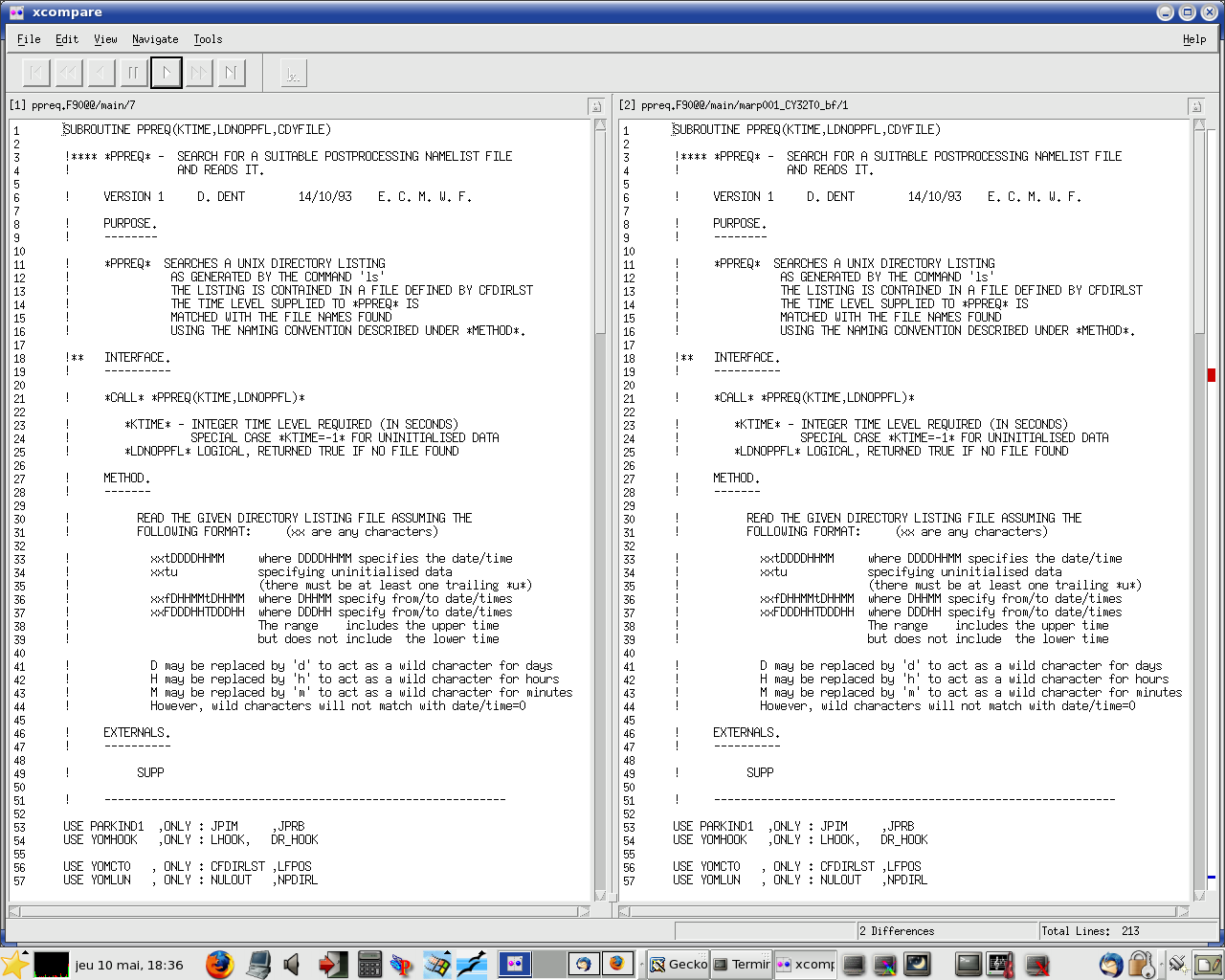
Comment :
ClearCase opens a window displaying the two versions ; you can navigate to examine the differences.
Click here to go to the next
lesson
Type :
cd
arp/control
cc_export
-f scan2h.F90
Answer :
host specificities ...